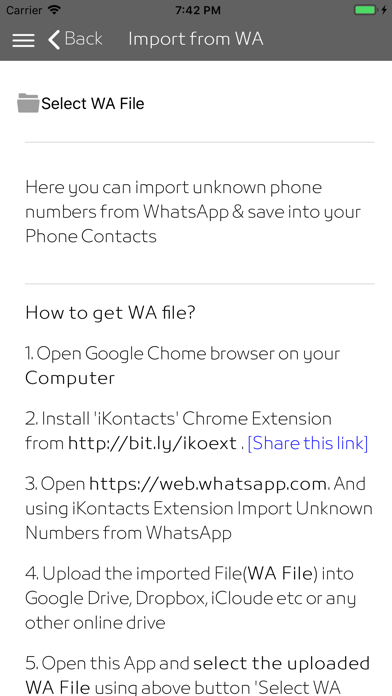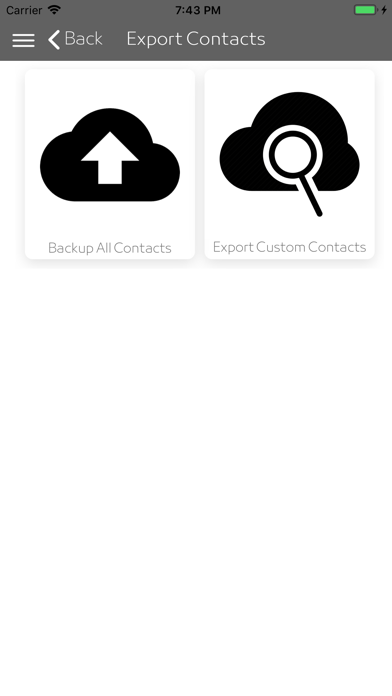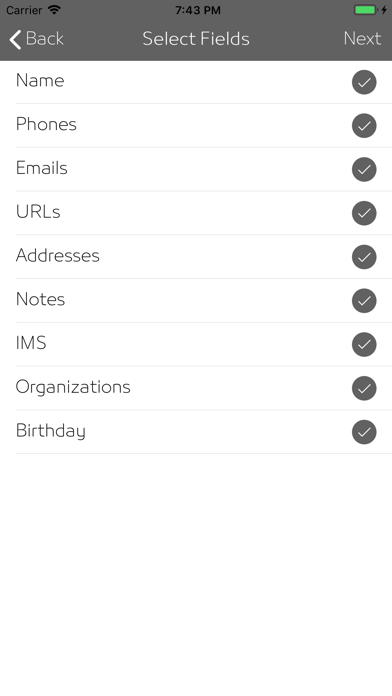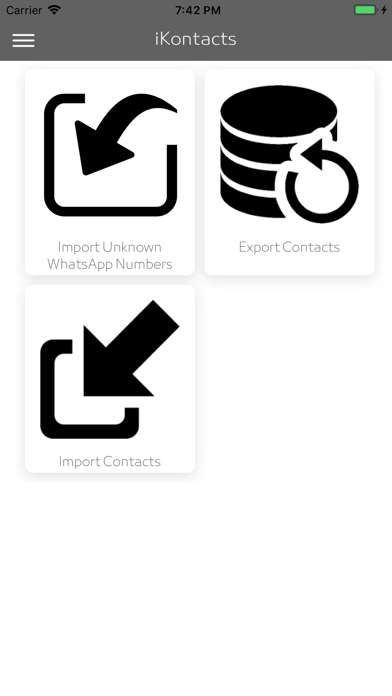
Want to save unknown WhatsApp numbers into your phone contacts as bulk? Save list of phone numbers and email addresses into your mobile contacts quickly? iKontacts, an easy manage contacts app helps you for that and it has more other features.
- Save unknown numbers from your WhatsApp and save into your Phone Contacts list:
Export all unknown WhatsApp contact numbers and import mobile numbers into your mobile contacts app like intouch app. iContacts app auto generate contact name and you can save the list quickly.
- Backup Contacts list:
Transfer contacts with a single click. You can export all contacts into vCard(file with VCF extension) and can send as email to keep it save online.
- Export custom contacts:
You can customize contacts list by choosing fields from Name, Phones, Emails, URLs, Address, Notes, IMS, Organizations and Birthday so that you can download only that fields. Also you can filter contacts and export. Ex: You can download contacts with contact name contains keyword. Say export all contacts that having name contains “friend” etc. You can edit or delete name or number before export.
- Export to vCard(VCF format) for iOS Contacts that allows to sync contacts on iOS devices such as iPhone, iPad etc
- Export to Google CSV(Comma Separated Values). You can sync contacts in with other phones that allows to transfer contacts. CSV file can also open as excel(XLS) so that you can export contacts to excel format.
- I contacts app allows you to export to outlook CSV so that it can import to outlook app.
- Import phone numbers from text file. Do you want to save mobile number list into phone contacts? This Kontakte app allows to do that. Get all mobile numbers in txt file by separate with comma and select the file to import into the Icontact app. The app will automatically generate contact names and you can edit it if needed.
- Import email addresses from txt file. iKontacts app allows you save email list easily and hence allows to bulk import emails from text file.
Information about the auto-renewable nature of the subscription: There are 2 types of subscriptions available.
1. Monthly Subscription
2. Annual Subscription
You can cancel your subscription anytime by cancelling your subscription through your iTunes account settings, or it will automatically renew. For more information, please see our EULA at http://www.aadhisoft.com/bomosi_docs/eula-ikontacts-live.pdf and Privacy Policy at http://www.aadhisoft.com/bomosi_docs/privacy_policy.pdf